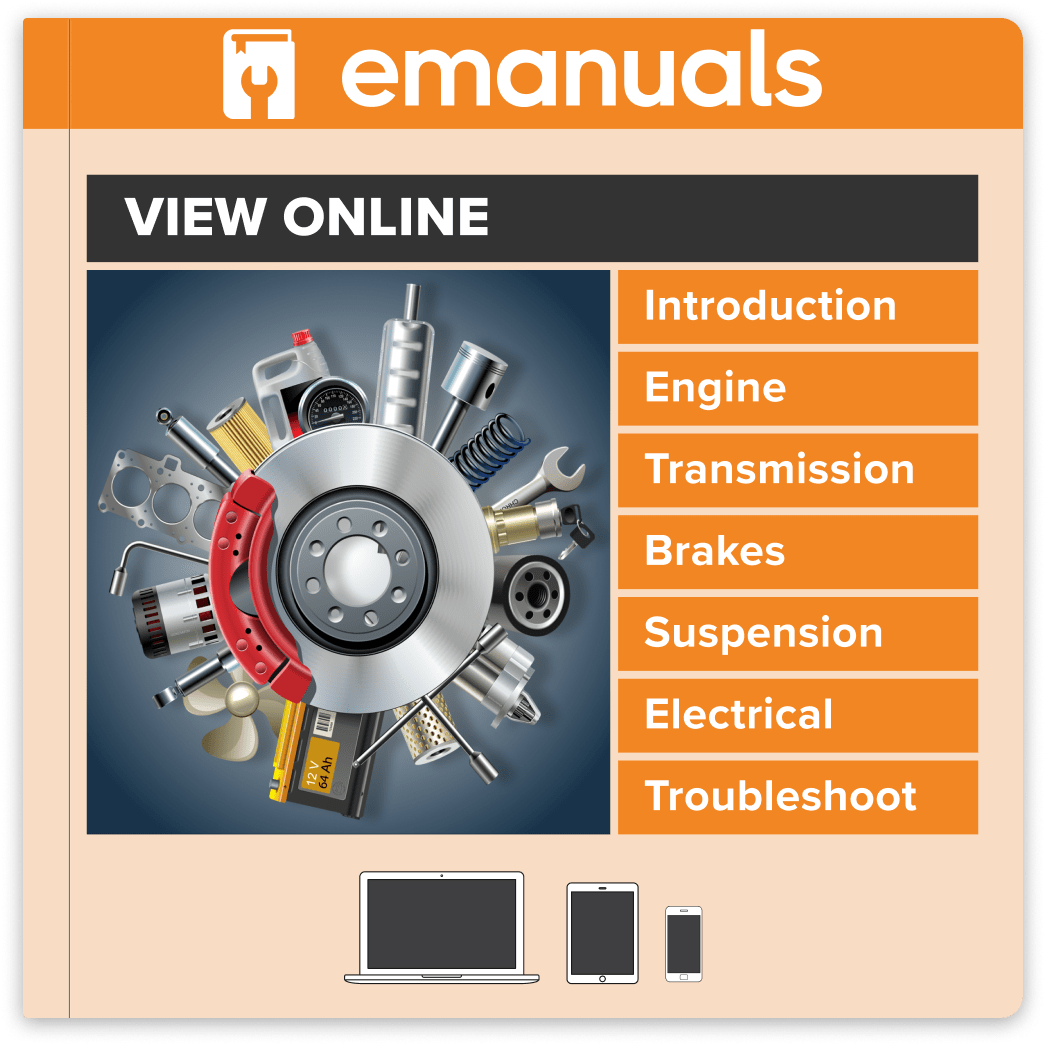
OPEL SIGNUM 2003-2008 Workshop Service Repair Manual
This is an example. The user interface may vary.
Description
Product Reviews
Q&A
Get the information you need to fix your OPEL SIGNUM 2003-2008 with this comprehensive service manual. Whether you're a professional mechanic or a DIY enthusiast, this manual provides easy-to-read text sections with top-quality instructions for all levels of experience. It covers every single detail of your vehicle and offers step-by-step instructions based on complete machine disassembly.
This service manual describes the procedures for the complete vehicle, including gearbox & clutch, electric starter, crankshaft/transmission/balancer, wheels & tyres, electrical system, braking system, suspension, periodic checks & adjustments, wiring diagrams, engine lubrication and cooling, ignition system, transmission system, troubleshooting, lubrication system, rear wheel system, cylinder head/valves, cooling system, engine removal and installation, general information, battery/charging system, chassis, technical information & specifications, lights/meters/switches, frame/body panels/exhaust system, maintenance, alternator/starter clutch, fenders and exhaust pipe, front wheel and steering system, specifications, engine fuel system, crankcase/piston/cylinder, engine combustion system, fuel injection system, and body & fixtures.
For installation, ensure your system meets the following requirements:
- Windows 2000 Pro SP3 & SP4 32 Bit / Pentium 166 MHz / 48 MB RAM / 3 GB Free hard disk space
- Windows XP Pro SP2 32 Bit / Pentium II 300 MHz / 64 MB RAM / 3 GB Free hard disk space
Note that it does not work on 64 Bit systems. To install, extract the compressed archive to an ISO file, burn the ISO to a blank DVD disk in IMAGE MODE (NOT as data disc!), or alternatively mount the ISO to a virtual drive. Run the "AUTORUN.EXE" in the disk to start installation. Choose STANDALONE installation mode and use the following credentials: User Name: TIS, Password: (BLANK/NONE!).
The installation process may take some time; please be patient and do not force to quit/abort the installation to avoid corrupted installation.
Ensure you have instant access to your manual without any waiting or shipping fees, allowing you to start your repairs immediately.
