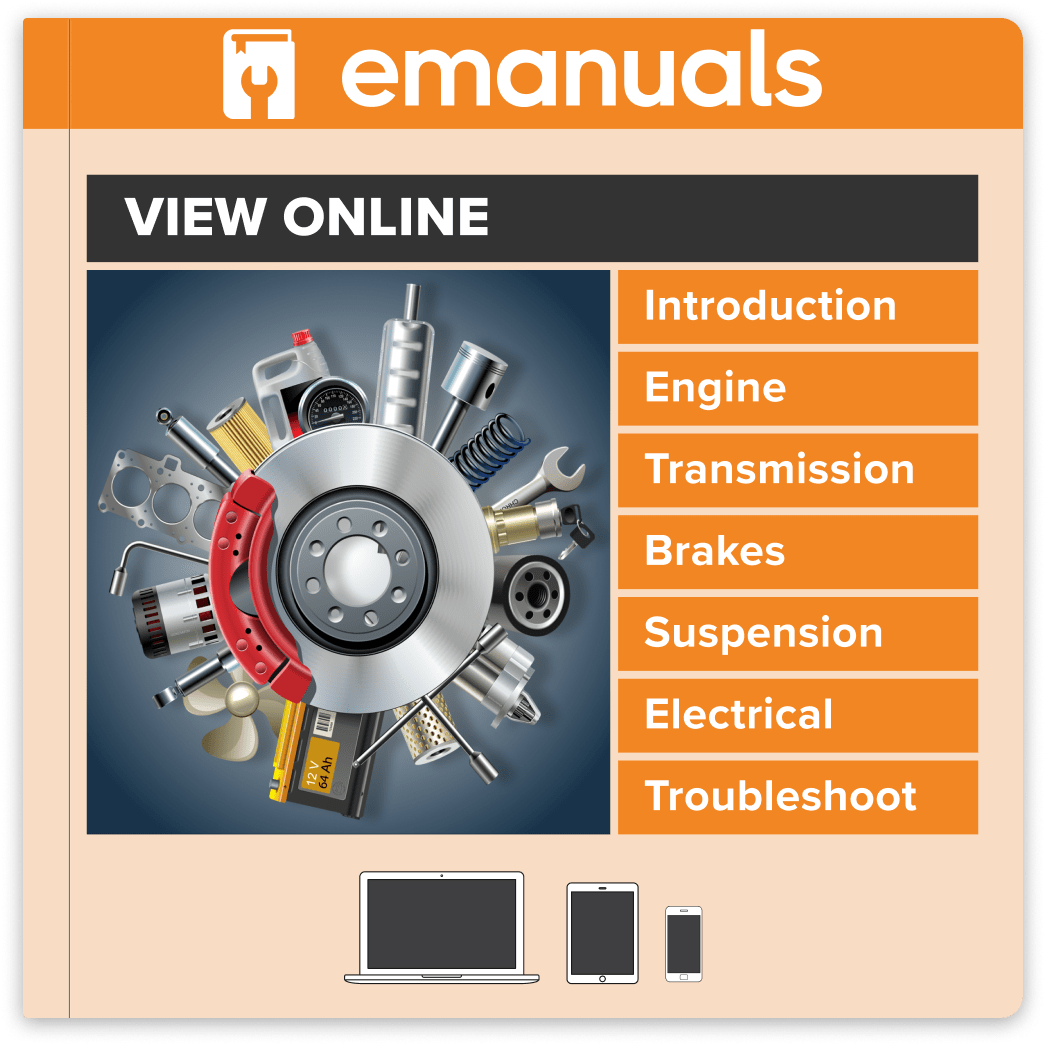
OPEL TIGRA B 2004-2009 Workshop Service Repair Manual
This is an example. The user interface may vary.
Description
Product Reviews
Q&A
Get the information you need to fix your OPEL TIGRA B 2004-2009 with this comprehensive service manual. Whether you're a professional mechanic or a DIY enthusiast, this manual provides easy-to-read text sections with top-quality instructions for all your repair needs.
The OPEL TIGRA B 2004-2009 Service Repair Manual covers every single detail of your vehicle, offering step-by-step instructions based on the complete disassembly of the machine. It includes procedures for the complete vehicle, periodic checks, adjustments, wiring diagrams, troubleshooting, and more.
Installation Requirements:
- Windows 2000 Pro SP3 & SP4 32 Bit / Pentium 166 MHz / 48 MB RAM / 3 GB Free hard disk space
- Windows XP Pro SP2 32 Bit / Pentium II 300 MHz / 64 MB RAM / 3 GB Free hard disk space
Warning: Not compatible with 64 Bit systems.
Installation Process:
- Extract the compressed archive to an ISO file.
- Burn the ISO to a blank DVD disk in IMAGE MODE (NOT as data disc!) or alternatively mount the ISO to a virtual drive.
- Run the "AUTORUN.EXE" in the disk to start installation. Press "Next" if uncertain.
N.B. There are two options for installation mode: SERVER / STANDALONE. Please choose STANDALONE. User Name: TIS Password: (BLANK/NONE!)
The installation process may take a long time; please have a little patience. Do not force to quit/abort the installation as it may cause corrupted installation.
User Tags:
- OPEL TIGRA B 2004-2009 Gearbox & Clutch
- OPEL TIGRA B 2004-2009 Electric Starter
- OPEL TIGRA B 2004-2009 Crankshaft/Transmission/Balancer
- And more...
Download the OPEL TIGRA B 2004-2009 Workshop Service Repair Manual now and have instant access to all the information you need to keep your vehicle in peak operating condition. No shipping fees, no waiting nervously for postal delivery - start your repairs right away!
