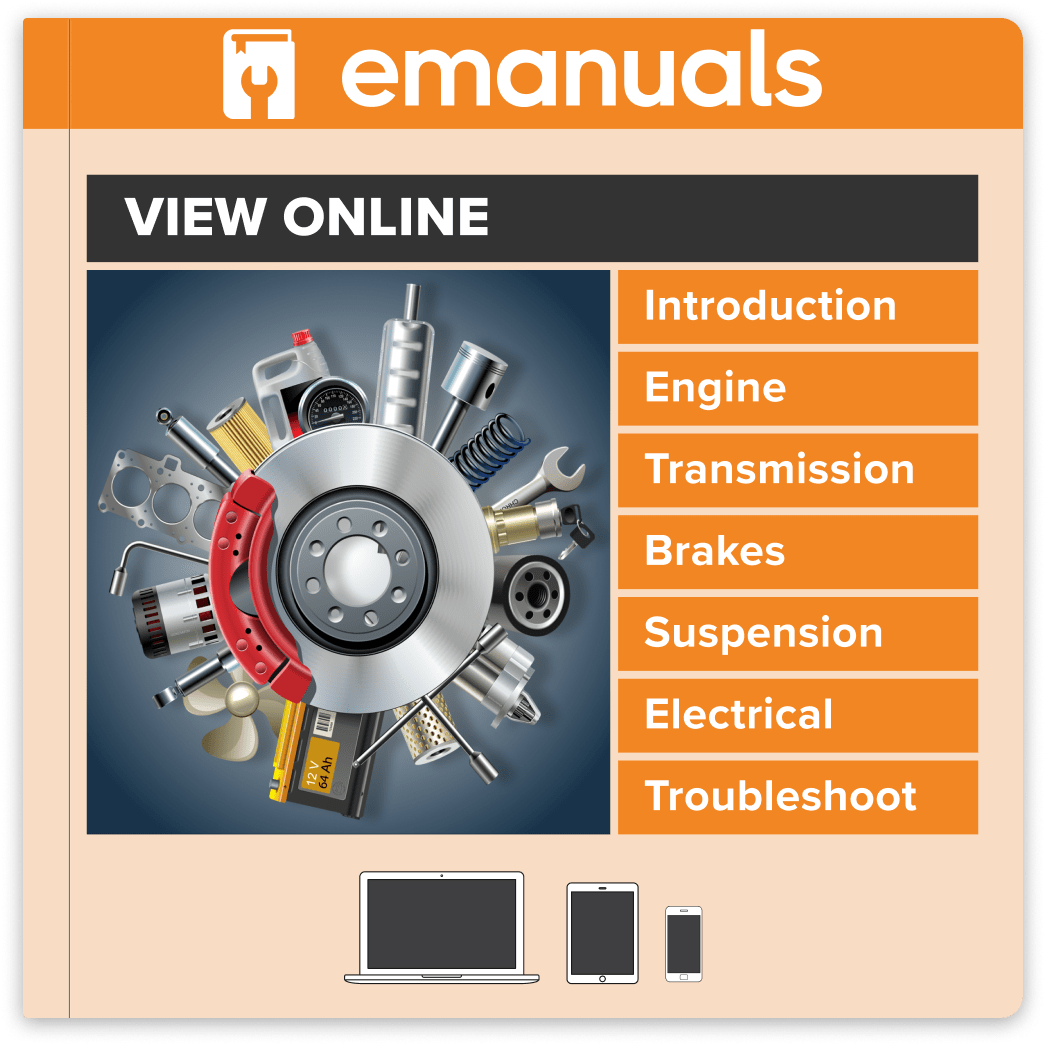
Description
Product Reviews
Q&A
This manual contains maintenance and repair procedures for the HOLDEN CORSA B 1993-2000.
HOLDEN CORSA B 1993-2000 Service Repair Factory Manual is an electronic version of the best original maintenance manual. It provides a great advantage over the electronic and paper versions as it allows zooming in anywhere on your computer for clear visibility. The manual corresponds with the number of pages printed on it, making it very easy to use. It contains a lot of information and is perfect for professional mechanics and DIY enthusiasts.
Covers the following models:
- HOLDEN CORSA B 1993-2000 Service Repair Factory Manual
Service Repair Factory Manual Covers:
- Gearbox & Clutch
- Electric Starter
- Crankshaft/Transmission/Balancer
- Wheels & Tyres
- Electrical System
- Braking System
- Suspension
- Periodic checks & Adjustments
- Wiring Diagrams
- Engine Lubrication and Cooling
- Ignition System
- Transmission System
- Troubleshooting
- Lubrication System
- Rear Wheel System
- Cylinder Head/Valves
- Cooling system
- Engine Removal and Installation
- General Information
- Battery/Charging System
- Chassis
- Technical Information & Specifications
- Lights/Meters/Switches
- Frame/Body Panels/Exhaust System
- Maintenance
- Alternator/Starter Clutch
- Fenders and Exhaust Pipe
- Front Wheel and Steering System
- Specifications
- Engine Fuel System
- Crankcase/Piston/Cylinder
- Engine Combustion System
- Fuel injection system
- Body & Fixtures
Installation requirements:
- Windows 2000 Pro SP3 & SP4 32 Bit/ Pentium 166 MHz / 48 MB RAM / 3 GB Free hard disk space
- Windows XP Pro SP2 32 Bit / Pentium II 300 MHz / 64 MB RAM / 3 GB Free hard disk space
Warning: not working on 64 Bit
Installation Process:
- Extract the compressed archive to an ISO file
- Burn the ISO to blank DVD disk in IMAGE MODE (NOT as data disc!) / alternatively mount the ISO to a virtual drive (Google it if uncertain; it is useful)
- Run the "AUTORUN.EXE" in the disk to start installation. -- Just press "Next" if uncertain
N.B. There are two options for installation mode: SERVER / STANDALONE. Please choose STANDALONE. User Name: TIS Password: (BLANK/NONE!)
The installation process may take a long time; please have a little patience. Do not force to quit/abort the installation. It may cause corrupted installation.
